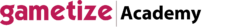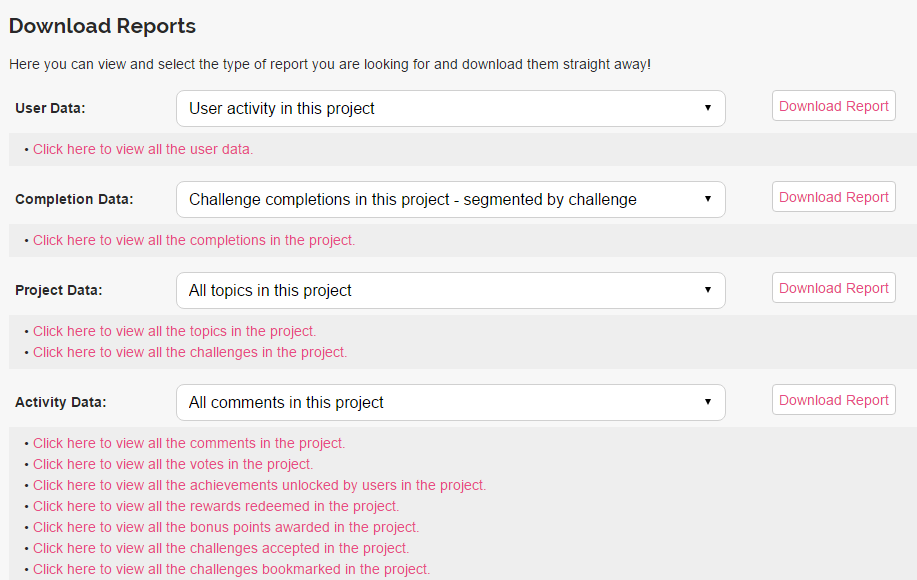Game Analytics 201
Other than the analytics found in the previous analytics guide, there are other useful data that can be found on the Gametize admin console.
1. Project Analytics
View the Overall Statistics for your game by clicking on Project Analytics. There, you will be able to view the statistics of your game since its creation. These statistics will give you a good overview of the current performance of your game, easily drawing comparison between the number of users, challenges, completions, accepted and other relevant data. Click on the individual boxes and get to view more information about each of them, allowing you to filter, search and even moderate.
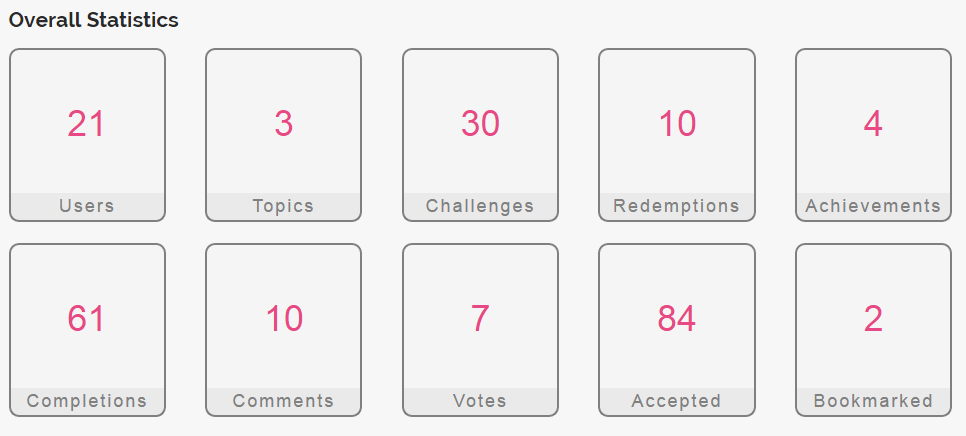
Scroll down on that page to view the daily statistics for any day in the past week as well as the trending challenges and most active player on the date chosen. Use these data to understand which challenges are more preferred by your players and which are not as well received.
2. Completion Summary
Next, we have Completion Summary. See the Completion status of the topics in your project as well as the most popular and least popular challenges till date based on the number of challenge completions.
If you have a low completion status for a particular topic as compared to others, it would suggest that some of the challenges in the topic have a higher completion difficulty or barrier.
3. User Summary
Get a breakdown on the demographics of your players such as their country, gender and age.
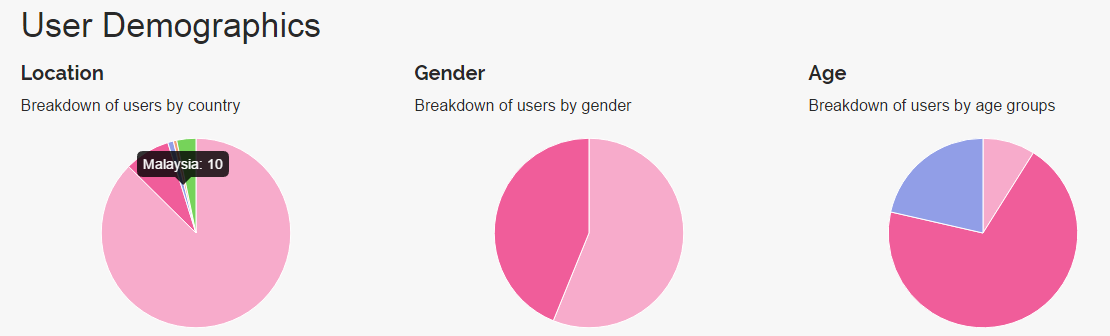
*Do take note that the above mentioned data are not representative of the entire player base and it only reflects data from players who have updated their account with the respective information.
Below the pie charts, you are able to see the top 3 players based on points, number of completions and number of votes they have received respectively. These are 3 metrics to determine an active or popular player. If you are a running a campaign where the player with highest votes at the end of the campaign wins a prize, this will definitely come in handy for you.
4. Download Reports
Not sure where to find the data you want? Or want to download the data for cross analysis or presentation?
Head over to download the reports (in .xls format) by clicking on the the download reports link. The reports available are listed but not limited to the ones in the screenshot below:
We are consistently undergoing changes to the game analytics to best suit the needs for our users.
Want to see some analytics that is not available on the platform? Let us know by commenting below!