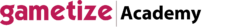Gamifying your survey experience using Gametize

Academy
Fun fact: Did you know that you can use Gametize for surveys?
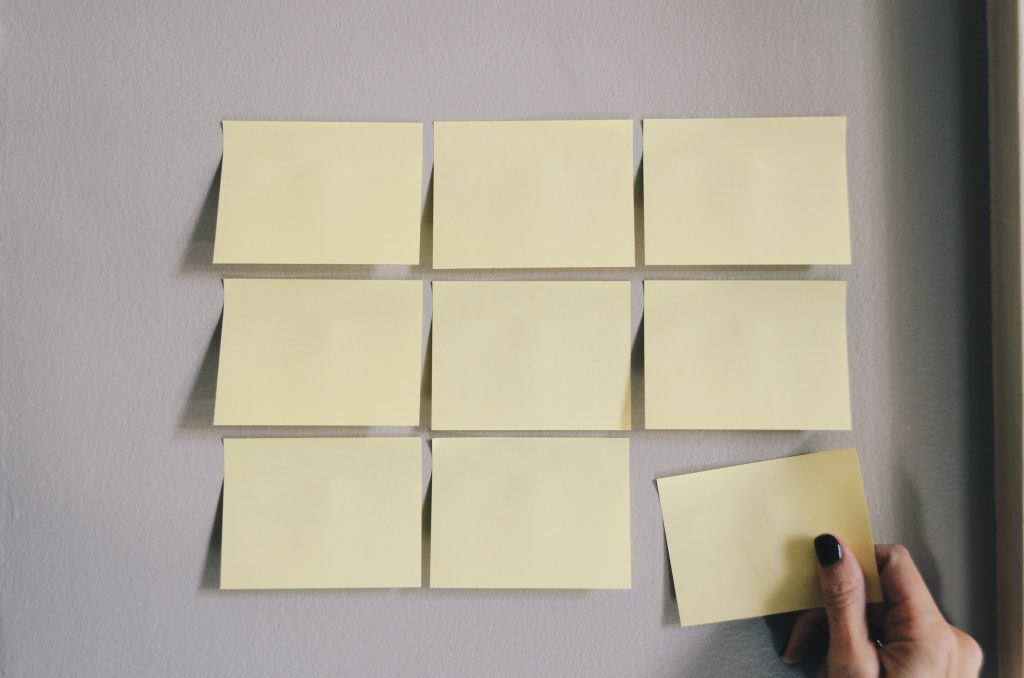
Gathering feedback is a very important process which helps you learn what players love about your game and what can be improved.
While you could just insert a Google Form at the end of your game, creating your survey within the Gametize platform and rewarding your players for completing it (whether with points, badges, feedback messages, or a combination of all three) is a great way to make the survey a part of the gamified experience.
Creating the survey questions
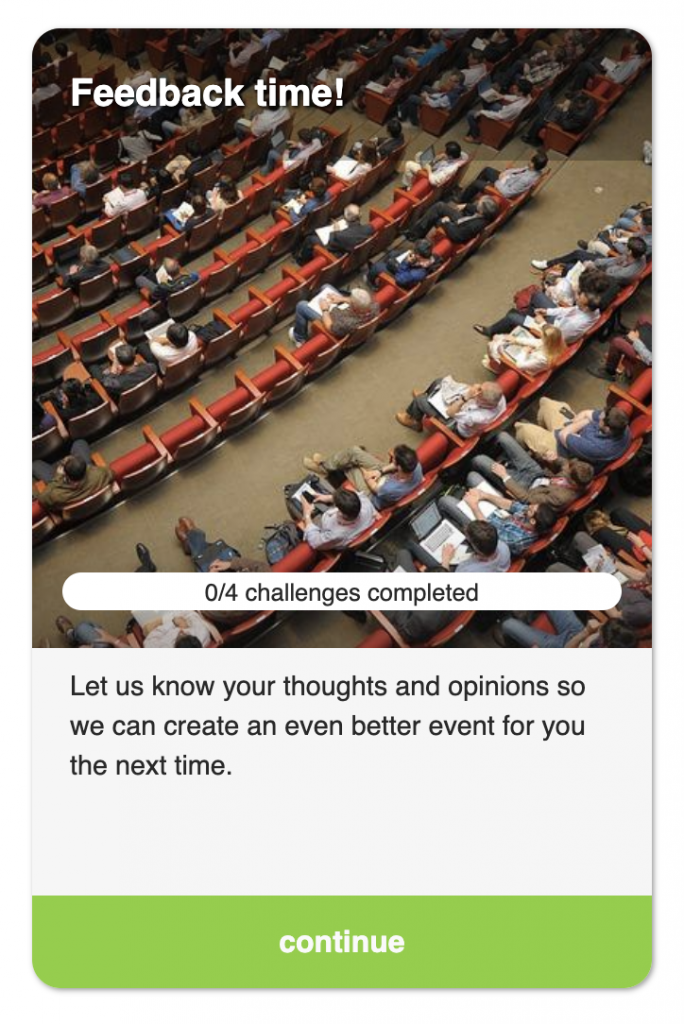
Let’s start with the basics – what questions to ask, and how many questions to ask? We took some inspiration from other surveys & questionnaire templates online and found some great tips and pointers.
Quality, not quantity
Survey your respondents on the most important things you need to know; ideally, they shouldn’t be spending more than a few minutes on the survey.
Having too many questions is a surefire way of putting off respondents; people will get tired and stop answering meaningfully by clicking any option to get through all the questions.
- Consolidate all your survey content into one Topic (preferably at the end, once the player has gone through the whole game).
- A good number of survey questions to ask would be 3-10 – any more than that and it’ll feel very long and drawn out.
Use Poll, Custom Form, and Standard Challenges to effectively format your survey questions
Make the survey experience as easy as possible so your respondents can focus on answering the questions – here are the best Challenge types to use on Gametize to create a survey.
- Poll Challenges are a quick and easy way to facilitate data collection for a simple breakdown on the most popular option(s), most preferred choice(s), etc. What’s more, you can even select whether the respondent can only choose one option, or multiple options.
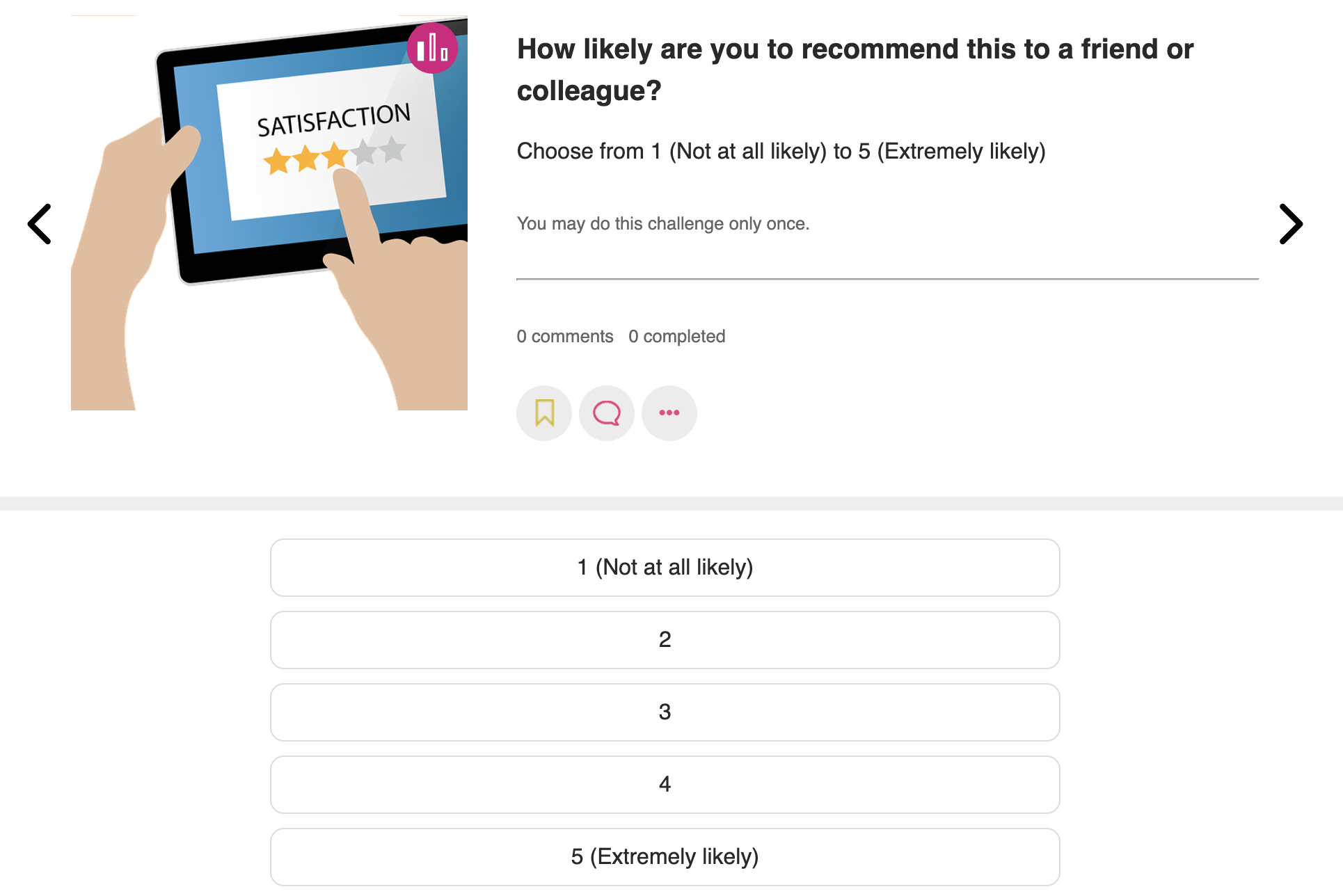
- Custom Form Challenges are a great way to combine several short questions into one page – for example, if you want to ask several questions on your event’s food catering, you can combine them into one Custom Form rather than spreading them out over 5 Challenges.
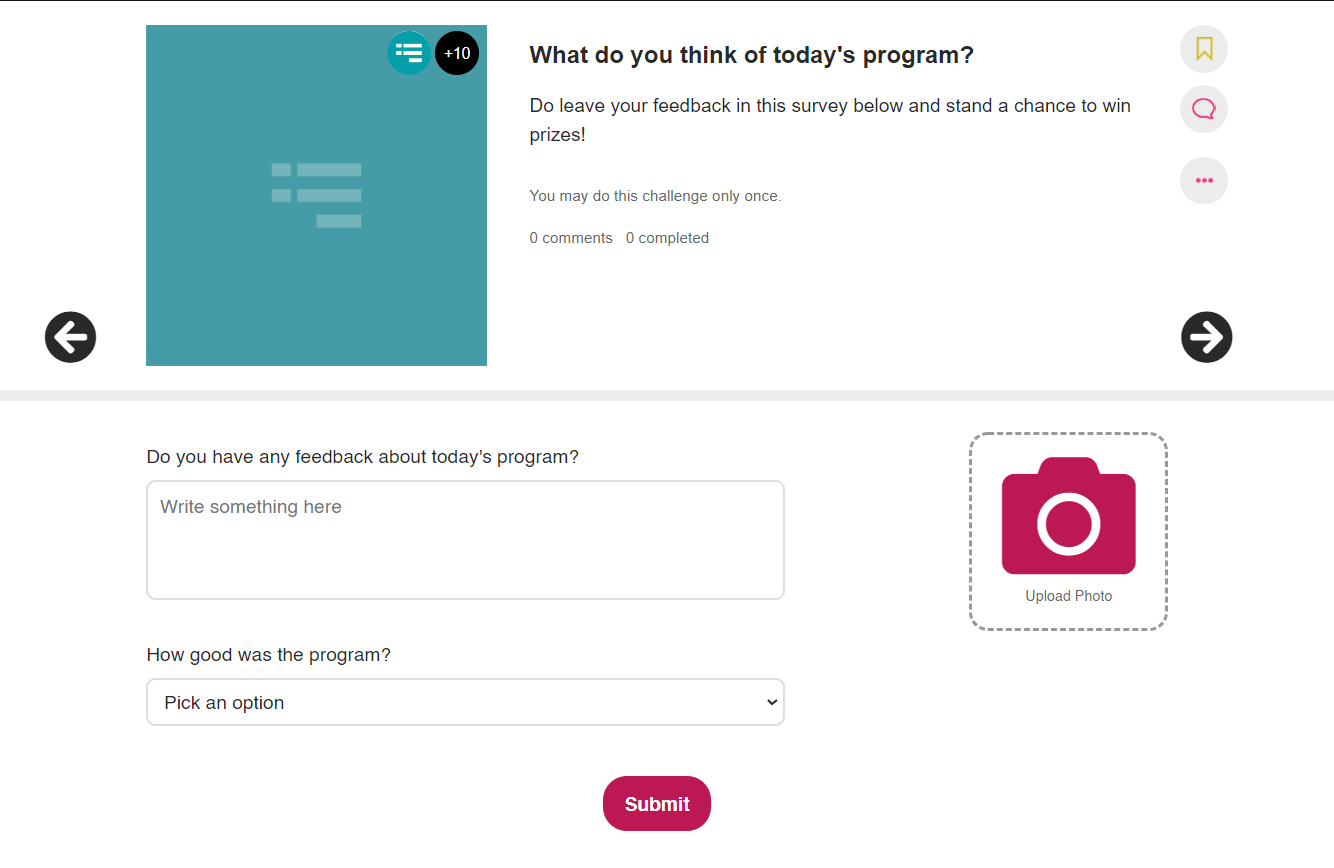
Some additional settings: Achievements & Rewards
Aside from gathering points for answering questions, here are some additional settings on our platform you can play with to create the best survey experience to further incentivize and reward users for completing the survey.
Achievements: Giving out badges
You can awarad users an achievement badge or additional game content only when he completes the survey topic, which helps to keep things interesting.
Rewards
Have attractive rewards that incentives users to complete your survey.
- Admin-only Rewards that you can give out to those that complete the survey (limited stocks)
- Set the points structure in a way that they can only redeem the special reward after getting enough points from the survey
Customize other settings, such as privacy and frequency, to power your survey to the max
- Privatize completions if you would like to keep user’s feedback hidden from other users
- How often players may complete the Challenge, and if you would like them to be able to submit their feedback more than once (e.g. a Challenge where you ask them for ideas to improve the experience)
Lastly.. don't forget to test your survey
We are huge advocates of testing, so grab a pilot group and test out the survey before you release it. They will be essential as they can provide valuable feedback to perfect your survey. Performance testing can also be done to ensure your survey is getting the most efficient answers.
To get you started, take a look at our Feedback Survey templates that you may customise for your own use-case.
Let our Sample Survey Game speak for itself.