Charles & Keith (VRX) - Login Help/Support
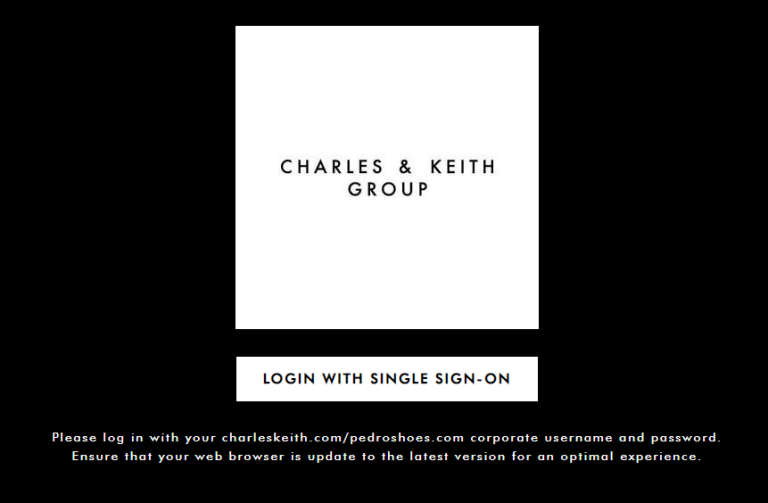
Logging in as a Player brings you to the web/app home page where you are able to explore the Projects you wish to participate in. You may log in via the homepage where you will have the options to do so via single-sign-on (SSO).
1) Login Credentials
As stated, do use your corporate email as the Username, and the same Password that has been given by your company.
E.g Your email is jane.doe@company.com and your password given is 12345. Your login credentials would be as follows:
- Username: jane.doe
- Password: 12345
2) Logging In
- Go on to the homepage and click on “LOGIN WITH SINGLE SIGN-ON”.
- This page should appear next:
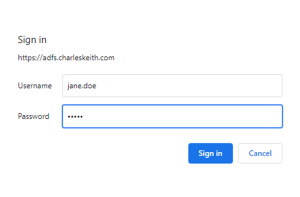
3. Go on to insert your login credentials and click Sign In.
4. Once login is successful, you will be directed to the 25th Anniversary tour.
3) Trouble Logging In?
1) Situation A
- You have entered your correct login credentials but the pop-up fields reappear after pressing Sign In.
- The Solution:
- Your SSO password may have expired or is in need of a change.
- Please contact your Tech/IT department for the relevant links to Reset Your Password.
2) Situation B
- After logging in, you see a “401 – Unauthorized: Access if Denied” page. You have entered your correct login credentials but the page still shows the 401.
- The Solution
- We recommend you to use direct links on the particular browsers:
Google Chrome, Mozilla Firefox, Safari (IOS/Apple) and Microsoft Edge. - You may copy the link [https://ckg25.gametize.com/vrx/index.xhtml] directly on your preferred browser.
- Avoid using QR scanner on apps such as WeChat to enter the tour.
- Certain browsers do not support the CKGVRX tour, these include but are not limited to WeChat and in-app browsers.
Examples of In-App Browsers include:
- We recommend you to use direct links on the particular browsers:
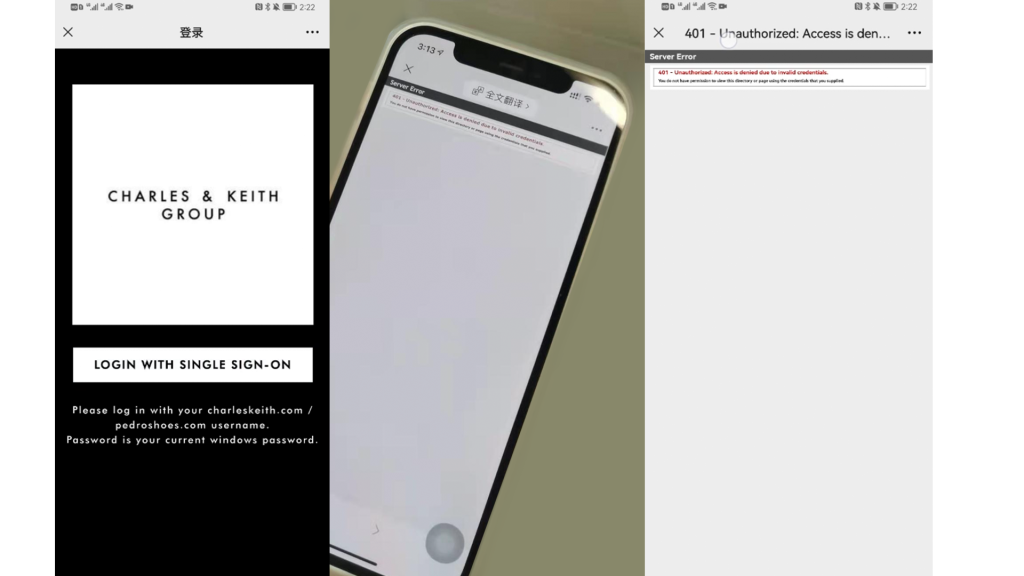
4) Not able to connect using Office Wi-fi?
This is for users who wish to access it in the office, are linked to the office wi-fi, but is having trouble logging in.
If you wish to access the CKGVRX link, we recommend you to either:
- Escalate the situation to your designated IT team to troubleshoot your office Wi-Fi
- Use your Mobile Data