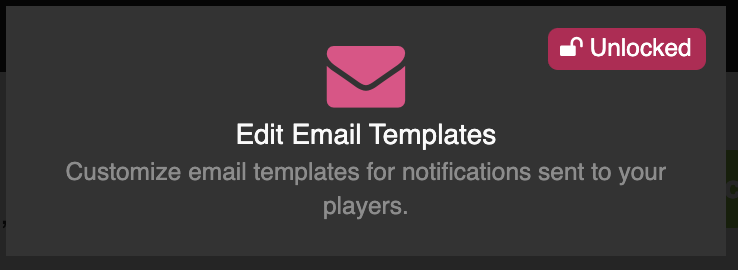
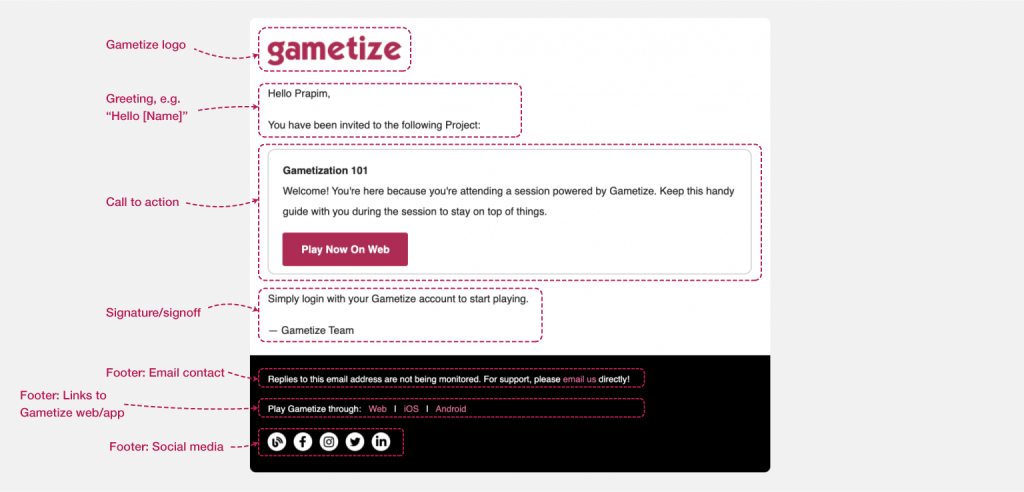
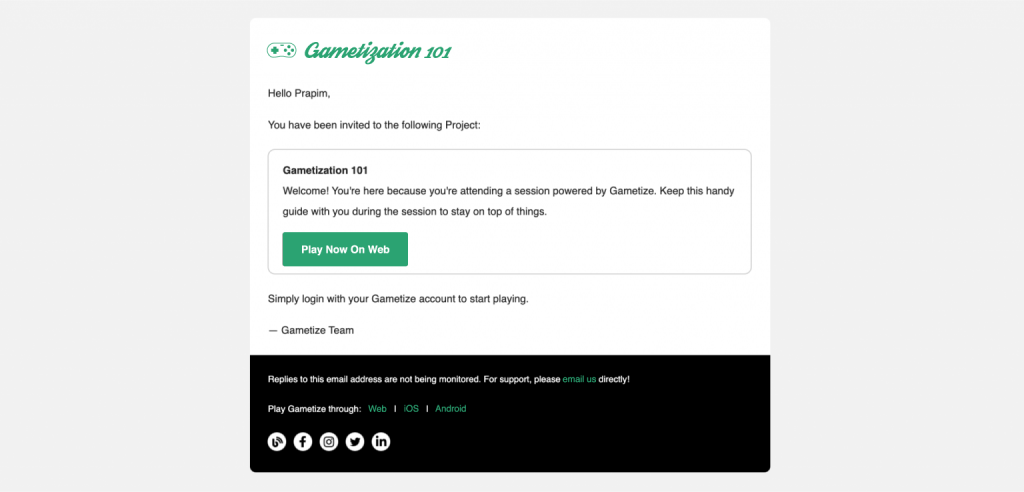
What Email Templates can I customize?
Navigating through our HTML Editor
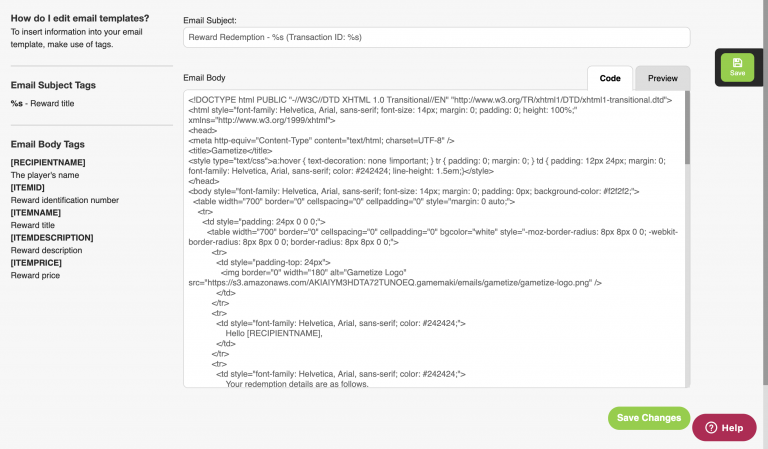

Recommended Do's
Keep your email customizations as simple as possible.
These are notification emails, NOT marketing emails, so the purpose of the email is straightforward: to inform users of updates on their activities in the game. Remember that users will be receiving these emails much more frequently, so you won’t want these emails to be overly complicated or lengthy.
Similarly, be careful about complex styling.
There are many factors that might cause complex designs not to render well (such as the browser, email client, and/or device your user is on). For example, users using the Microsoft Outlook email client may end up receiving an email that looks very different from your intended design because of the way Outlook processes HTML-designed emails (in fact, I Googled and found a whole article just highlighting workarounds for designing emails for Outlook…you get the idea). So, just be mindful again to keep your email design as simple as possible.
Be mindful of using emojis & custom fonts.
If an emoji isn’t supported in the email client, the recipient may see a ☐ character instead. Similarly, some more specialized fonts may not be supported by whichever browser/email client/device your players are using, so stick to the more general fonts – here’s a list of email-safe fonts according to Campaign Monitor. At Gametize, we use Helvetica (fun fact for you!)
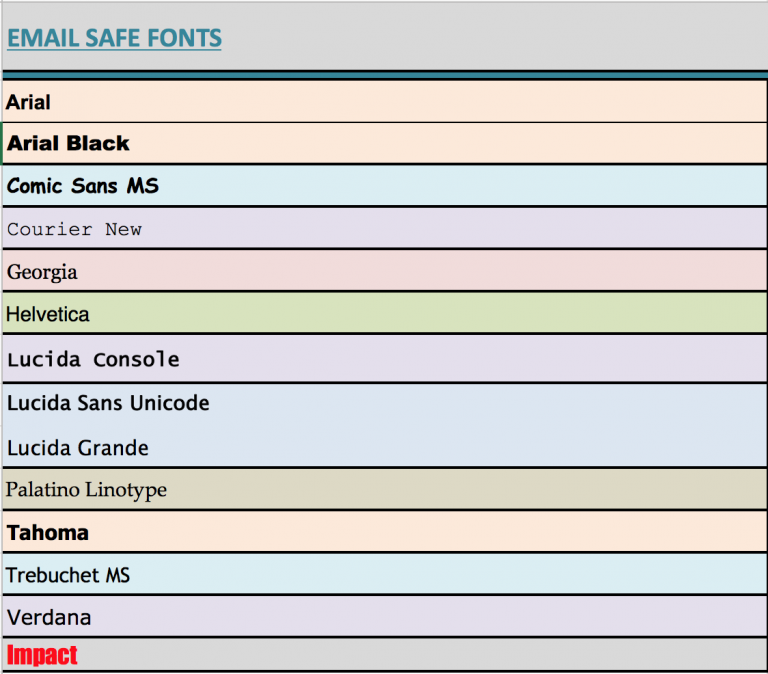
When images aren’t optimized, your users might have a negative experience with your email – whether it’s because your images are blurry, take too long to load, and/or are not scaled to their browser window. Once again, this Campaign Monitor article outlines best practices for the dimensions of your image to ensure images in your email are top quality.

