Project-Topic-Challenge/Flashcard 101
A typical Gametize game would normally consist of projects, topics, challenges and flashcards. So what are they exactly?
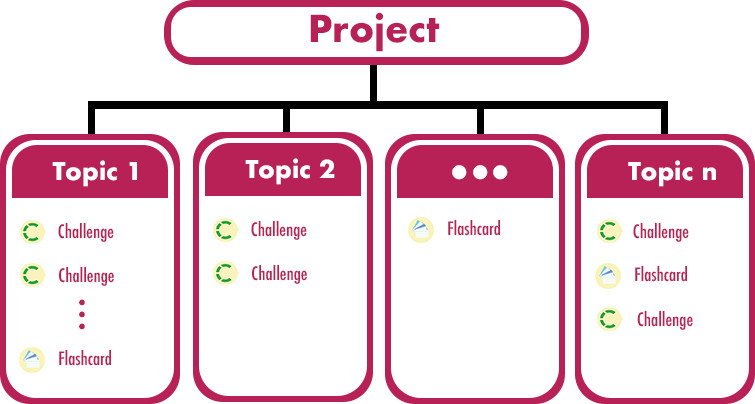
Project
A project is essentially a game. THE game. It is up to you to fill it with topics, inside each topic, you also freely to add challenges and flashcards, which will give your game structure. During the process of game creation, the first thing you will do is to create a project. Then, you can start populating it with a series of topics, or perhaps just one for starters. And there you go, you’re off to a good start!
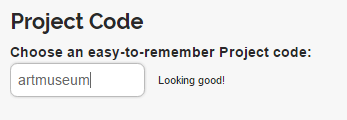
Project Code defines the search code which players will use to search for your game on the Gametize App or to access our game from the web. Choose something that is easy to remember yet relevant to your game as well! Project Codes can be edited after the creation of the project, so don’t worry if you don’t have any great project codes in mind yet! Go ahead with a temporary one and edit it later.
Topic
A topic is a set of challenges and flashcards. After creating a topic, you can create an unlimited number of challenges and flashcards in each topic. Each topic can represent a particular stage of the game. Depending on the type of game you are creating, it can be as simple as a 1-topic game or as complex as a multi-stage game which requires players to complete certain topics in order to unlock more topics.
If you have a game that consists of multiple themes and multiple topics within each theme, you may want to consider grouping your topics using topic categories. These are categories that you can tag your topics to. Players will also be able to view topics classified by their categories, to ease their search for a specific category. However, you can only assign one category to each topic.
Challenge / Flashcard
A challenge is an actionable item that allows players to complete a specific task or answer a question. A flashcard however, is non-actionable and is more of an informative “card”, by which players are able to read and retrieve information. You can create a series of different challenges and flashcards and put them in a sequence. You can even lock the challenges in sequential order, to make players complete the challenges in the order assigned.
In summary, projects, topics, challenges and flashcards work hand-in-hand to create the ultimate Gametize game experience for your audience. Watch this quick video walkthrough for a better understanding of the Gametize game structure!
https://www.youtube.com/watch?v=bgjK4yAUlCw
Hungry to know more about projects, topics, challenges and flashcards? Check out this article for more information on additional features!
