Non-Native White-Label Guide
Ready to begin creating a non-native white-label app with us? Follow the steps below – we’ve prepared resources just for you.
1. Guide
Consult this guide for a detailed look into what assets you’ll need and how to prepare them.
*Note: For Gametize’s White-Label Web, you will only need to consult pages 23-28 of this guide.
To view the guide in a new tab and/or download, click the button below.
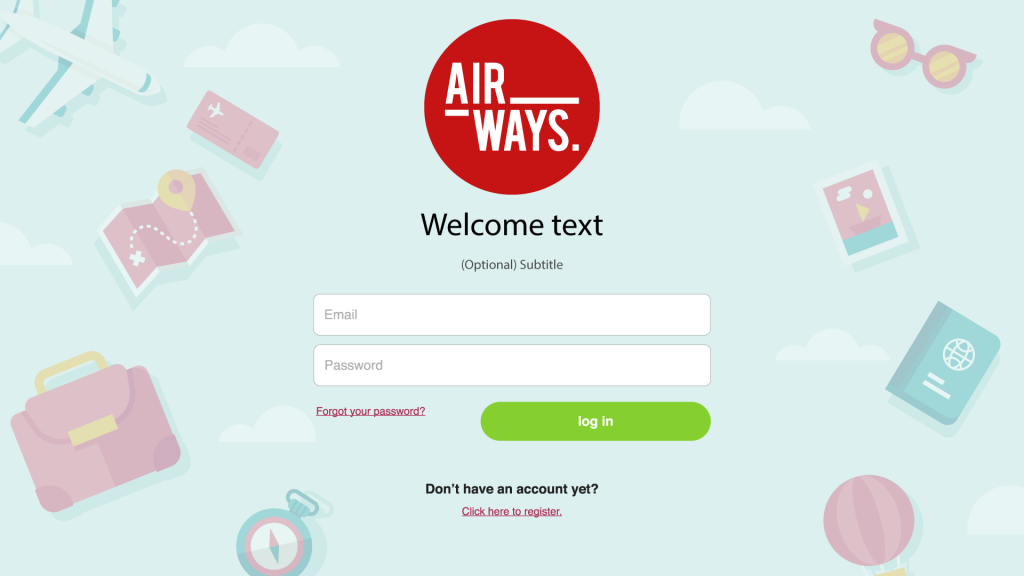
2. Templates
Once you’re ready to begin, download our Adobe Illustrator (.AI) templates and start creating your white-label app.
*Note: For Gametize’s White-Label Web, you will only need to download the two .ai files with the prefix “*web“.
To download, click the button below. You will need Adobe Illustrator 2020 to view the files.
3. Form
[ONLY APPLICABLE TO HYBRID APPLICATION] When you’ve finished designing your app assets, fill up this form with your app details and submit it to your Gametize representative.
To view the form in a new tab and/or download, click the button below.
Need help?
If you’ve read the guide, downloaded the assets, and still need a helping hand from our team or have more questions on how to create your white-label app, contact our Gametize Academy team at academy@gametize.com or fill in the form below. A friendly Gametize representative will get in touch with you. Cheers! 🙂
