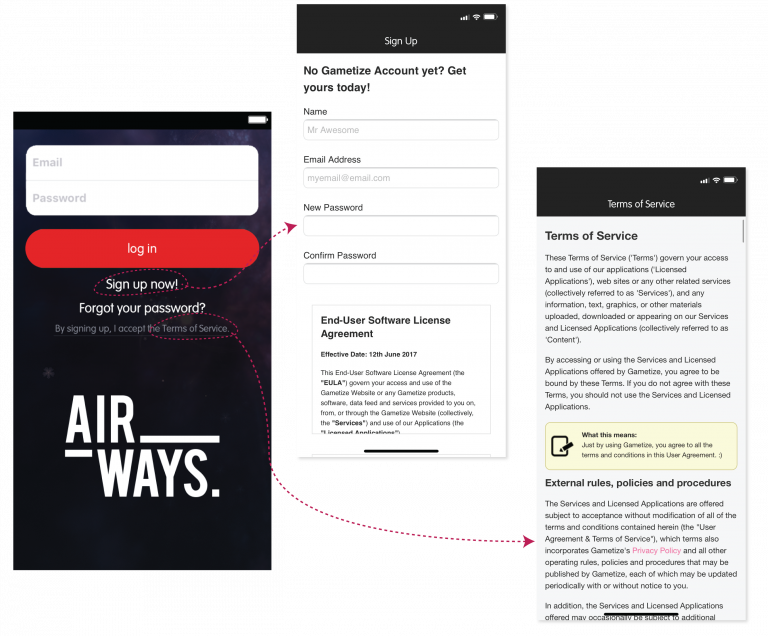More about our Premium Plus Plan

Prapim
Academy Lead
Back in July 2019, we updated our pricing plans, and with that came a new plan called Premium Plus. We realized we haven’t talked much about what benefits come with a Premium Plus Plan 

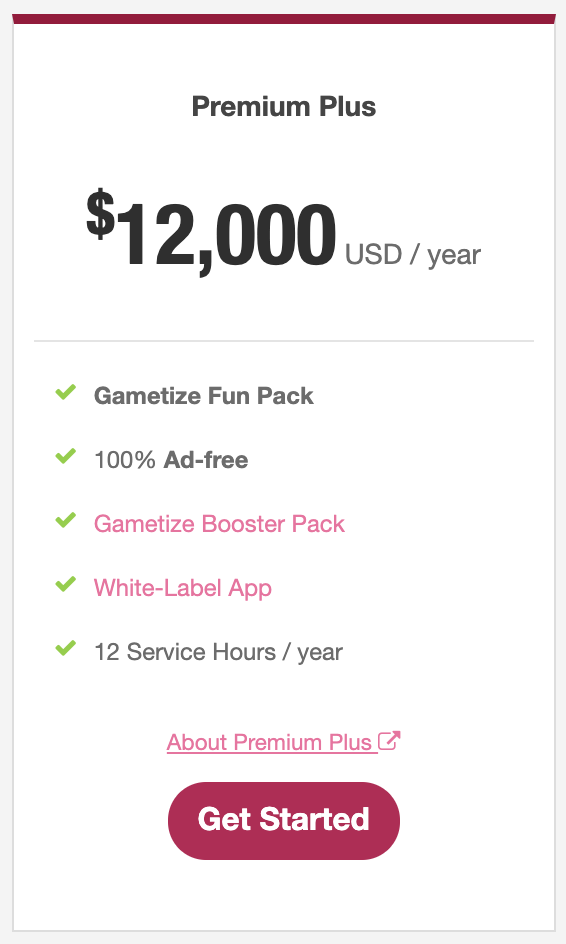
With Premium Plus, you’ll enjoy all the benefits of the Premium Plan with the addition of:
White-Label App
Instead of accessing your game through the Gametize App, players can play through a bespoke App with your own branding and visuals. Learn more about our white-label apps here.

12 Service Hours per year
You can utilize these Service Hours for various services related to the implementation of your game, such as consulting, creatives, content creation/management, and support.
To learn more about these Premium Plus benefits, check out our support article here.
That being said, there are a few additional things you’ll need to know about your project on Premium Plus; mainly, that there are some interaction points in your app that will have Gametize branding. Don’t worry though, these are minimal and won’t impact your user’s experience.
Here’s where your users will see Gametize branding:
User Registration: EULA & Terms of Service
When users register for an account on your app, they are signing up for a Gametize account, including Gametize’s EULA. In addition, they will also need to accept Gametize’s Terms of Service.
Email Notifications
Players in your game will receive notifications when certain actions are triggered, either by the Administrator or by other Players – for example, if the Admin awards Bonus Points to a Player, that Player will receive notifications via:
- In-app notification
- Push notification
- Email notification
Read our article on Notifications to learn more about what actions trigger notifications, and notification management.
While in-app and push notifications will come directly from your white-label app, email notifications will come from a Gametize-branded email – here’s a sample below.
Hint! With our Email Template Editor, you can actually customize the design of these email notifications with your own branding, such as logos and colors (this will require some basic HTML knowledge). Learn more on the Email Template Editor here. We also have a Tips & Tricks article for how to use our Email Editor, here.
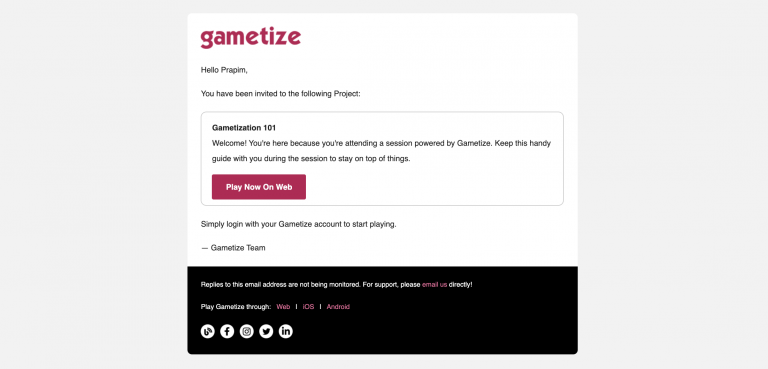
Any questions about Premium Plus?
If you’re reading the above and wondering if the Premium Plus Plan might work for you, read our article here that goes into the Premium Plus Plan in more detail. If there are still questions swirling around in your head, you can also get in touch with us by emailing us, or you can fill in our form – it’ll open up in a new window when you click the button below. Cheers!
Published on 9 January, 2020
Edited on 21 May, 2020
Edited on 21 May, 2020