Gametize Roadmap 2022
As we head into 2022, the Gametize team hunkered down together and came up with ideas for our 2022 Product Roadmap! Read on below to find out more about what we’ve come up with for Gametize. Let us know, do any of these interest you? Had some similar ideas? Think any of these would really suit your use case? Please also feel free to head over to our Roadmap Game 2022 to leave your comments/feedback!
Locking/Unlocking Rule
We are looking to improve our locking/unlocking rules for multiple types of content (e.g. Topics/Challenges/Rewards/Achievements).
1. Unified unlocking rule
– We would like to unify our unlocking rules for all content as currently we have different rules for different types of content. E.G. Challenges can only be locked based on the completion of previous Challenges but achievements have many other rules that might apply to Challenges as well.
2. Scheduling Locking Rules
– Able to schedule a locking rule to start on a certain date
– Being able to unpublish an unlocking rule
3. New Locking Rules
– Able to lock without any rule (i.e. making an item impossible to unlock)
– Locking content to a certain position in the Leaderboard e.g. awarding an Achievement when a user is x position on the Leaderboard

4. New Awardable Actions
– Grant points to users for logging in for the first time
– Grant points to users for logging in within a specific time period e.g. bonus log in points for events
5. Unlock Based on Options
– Allow different content to unlock based on a particular quiz option
This can be used to build more custom narratives for Players
Rewards System
There are a few aspects of the rewards system that we feel might make the experience more rewarding.
1. Pre/Post Redemption Message
– To have two descriptions showing up before/after redemption of an item from the Reward store
2. Multiple Choice for Reward
– Allow users to select an option from a Reward e.g. selecting a shirt size
3. Coupon Code Redemption
– Allow admins to upload a list of redemption codes for Players to redeem
OR assign Players with coupon codes after they collect a Reward
4. Cancel Reward Redemption
– Allow users to cancel their Reward redemption in case they want to redeem another reward
– Allow Users to have titles
Users might be able to redeem these titles from the Rewards store or whenever unlocking an Achievement
These titles can appear under their profile
5. Power Ups
– Users can redeem power ups from the Reward store e.g. x2 points for the next Challenge, ability to reset a Challenge/Topic
Leveling Up!
Some thoughts on this so far:
– We could use the points earned for completing Challenges as “XP” and use that to calculate the Player’s level.
– We could add a different “XP” field on each Challenge while keeping points as they are.
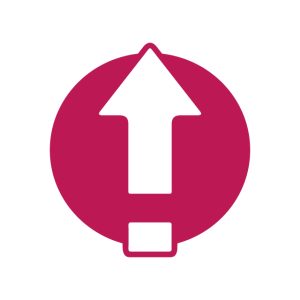
Points System
Content Types
– The Admin should be able to define what each point on the scale indicates, for example: 1 = Extremely Dissatisfied, 2 = Moderately Dissatisfied, 3 = Neutral, 4 = Moderately Satisfied, 5 = Extremely Satisfied
– Function for a Player Randomizer to facilitate Lucky Draw events on the platform.
– Possible to allow for users with more completions, shares, or some other chosen action to increase probability of winning.
2. Minigame – Hangman Challenge
– Following the classic Hangman game, users will have to select letters to form the correct word.
– The Admin can set the number of incorrect guesses allowed, as “hearts” or lives remaining. Whenever a wrong letter is selected, one heart will be taken away. The remaining number of hearts after the word is guessed will be converted into points.
3. Minigame – Crossword Topic
– Following the classic Crossword game, there would be a series of overlapping words arranged horizontally and vertically on a grid and Players will have to guess based on the corresponding clues provided.
– Players could be awarded points based on the number of letters entered, the number of words entered correctly or only upon completion of the whole crossword.
– Hints, fill-in-the-blanks etc. could be included as power-ups or could spend some points to use them, e.g. you start with 100 points, but each hint subtracts 10 points, each fill-in-the blank could subtract 20 points etc.
– Ability to assign a “passing score
– Passing score to consider only completion points (and not bonus points)
– Ability for user to retry if they fail (subject to admin’s settings for Topic)
Time limit for completing Challenges
– At the end of the time limit, the Topic will be locked and the score will be “finalized”
Shuffle order & assign from a pool of Challenges (Shuffle Mode)
Already exists on our platform, requires a re-work of the UI
Possible Timed Events include:
a. Leaderboards ( e.g. 4 hours to earn as many hours as possible/get a good leaderboard position)
b. Challenges (e.g. Challenges that will only be available for a fixed period of time, after which they will be closed/expired)
c. Topics similar to challenges
d. Rewards (e.g. Rewards that will only be available for a limited time before becoming unavailable)
e. Achievements similar to rewards
f. Bonus Points/Awardable Actions that can only be earned while the event is active.
3. For a fully-realized feature, we would include options such as (not an exhaustive list):
– Some log/record of event results (for Players/Admins to review at any time)
– Option to set recurrence of the event (hourly, daily, weekly, monthly etc.)
– Function for the event to begin for each user individually (individual accomplishment) or for the entire Project (competitive setting)
– Defining an event trigger e.g. all users have been allocated to teams
4. Option to showcase live results (already somewhat present with the Project feed feature on ReactJS)
– This is meant to support event-style Projects or as an accompaniment to real events and/or occasions. E.g. Christmas, New Year, Amazing Race, or Treasure Hunt events, etc.
– It can also serve as a good re-engagement tactic like how some Admins do weekly releases of content and allows them to plan the release of content ahead of time.
5. An “event calendar” that allows Players to see what are the upcoming events within the Project
Community
1. Forum Board within a Project
– For discussions and a sense of community.
2. Project Content Sharing
a. To allow Players to share content from the Project to new users (users who are not on the platform yet).
b. The types of content that Players should be able to share are listed below:
i. Achievements
-When it has been earned
When viewed on Player profile
For suggestion/feedback: applicable for unearned Achievements
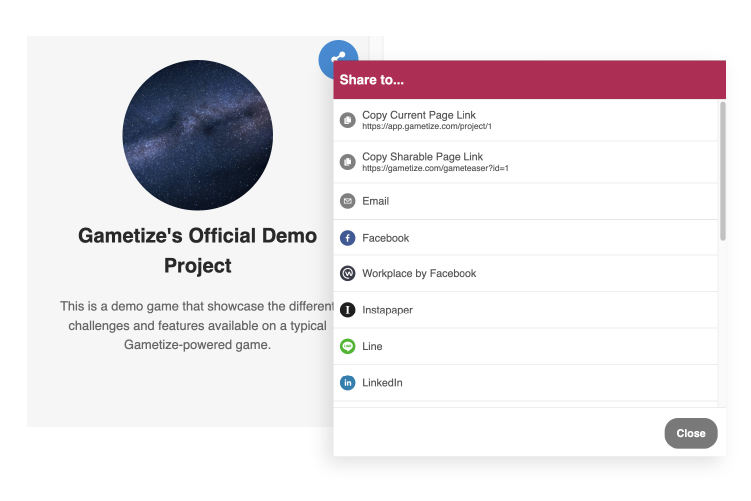
ii. Topics
When completed
When viewed on Project Home
For suggestions/feedback: show no. of Completions/no. of Players
iii. Challenges
– When completed
When viewed on Topic page
When Challenge Profile is viewed
iv. Rewards
– Upon purchasing/redeeming a Reward
– When viewing a Reward on the Reward store
– For suggestion/feedback: only applicable purchased/redeemed or any Reward?
v. Completions
– Upon completion feedback screen
– On Activity Feed
– For suggestion/feedback: to include the ability to share others’ completions?
vi. Comments
– Upon posting a comment
On Topic, Challenge, Completion comment page
– For suggestion/feedback: to include the ability to share others’ comments?
3. Group Chats
– Allow for users to converse with their Teams or with an ad-hoc group of users as they desire.
4. Point Gifting
– Players will be allowed to gift each other points (perhaps Rewards or Achievements too) for completions, comments or just on a whim.
– This would encourage more community-driven interactions for various use cases.
– Added ability for Admins to set the point gifting limit for the Project (daily, weekly, monthly, all-time etc.) to prevent abuse and control the usage of this mechanic

App Customiser
We want to include more personalization and flexibility to our App Customizer to suit your preference and branding. Let us know what else you would want to see customized for your Projects!
1. Ability to upload image(s) to customize Project tour screens
– May consider including a little ‘?’ icon in a corner or menu so that users can view the guide/instructions for that Project the first time they log in (similar to a pop-up menu) and whenever they wish to review the rules/instructions.
2. Allow Admins a greater degree of customizations for their Projects
– Some colour theme customization options:
i. Set the colour of the navigation bar
ii. Set the colour of home button backgrounds
iii. Set the colour of home button text
iv. Set the colour of CTA buttons (do Topic, do Challenge etc.)
– Open for suggestions!
3. Customize Topic Layout
– Create and maintain a set of Topic Layouts that Admins can choose from to display their Topics.
– “Linear track” style Topic layouts are commonly requested, so that Players can see the “path” they are meant to take
– “Map” style Topic layouts are also highly favoured to give the Player a sense of where they are and aid in immersion in the narrative
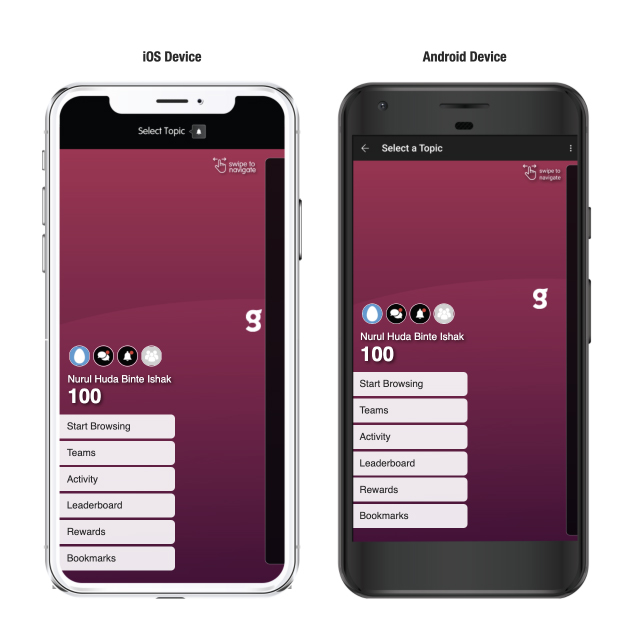
4. Ability to Select a Default Project Home Page
– Select between the Activity Feed, the Topics List, and the Project Forum as the default page users land on when first launching a Project.
– This can help Admins better plan their narrative for the Project and encourage the behaviour they want to see.
For example:
i. Interact with others – open the Project Comments (to eventually be the Project Forum)
ii. View all activities and comments on the Project – open the Activity Feed)
iii. Complete Challenges and view Flashcards – open the Topic List (i.e. our current Project Home page)
