Getting people to play your games
These are actions that you can take as an admin but there are specific features on the Gametize platform that will allow you to better capture the player base for your games!
1. Invite players to your game directly.
You can add players to your game using their emails individually, or even add a large number of them via a spreadsheet with customised passwords for each player. This works for both new players and those who already have a Gametize account. We highly recommend adding using the spreadsheet method if you have more players than you can count on one hand! You also have the option whether to send an invite email to the players after inviting them to your game.
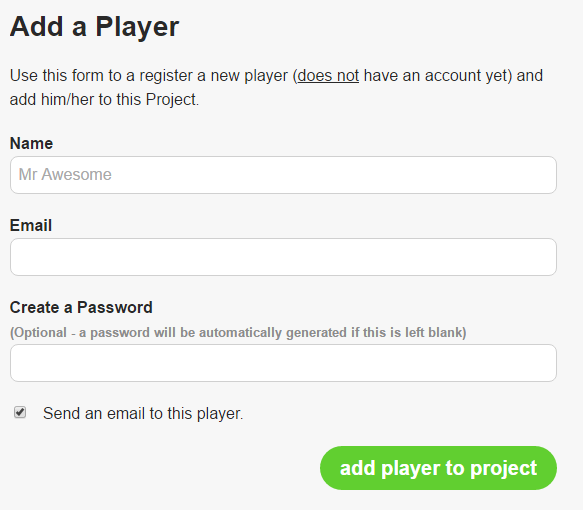
Depending on the privacy status of your project and topics, you may have to take extra steps to invite your players to your game or not even have to do anything at all! Learn more about the privacy status of projects and topics here.
2. Make your players invite other players!
Remember referral challenges from the challenge types guide? Adding referral challenges is a great way to increase the number of players in your game. What’s more, these new players may likely be people out of your own social circles. Award your players with points for helping you get new players, and hopefully this becomes a virtuous cycle, giving you multi-folds of players.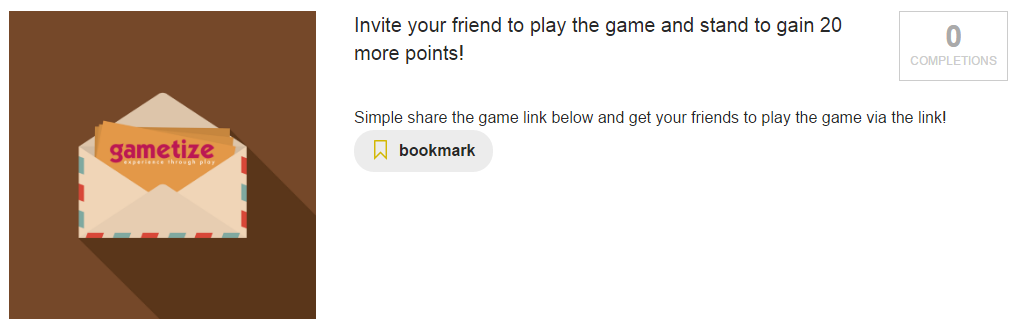
With players invited to your game, you might want to understand more about their demographics as well as the most popular and active players. Take a look at our analytics guide to understand more about your players and how your game is performing!
