Tips on how to create a project – from scratch!
One of the first steps to take upon logging in as an Admin would be to create your first project. Now, if you’re very new to this, here’s a guide on how to create a new project.
So, ready to begin? Great, let’s get started!
We have some tips to share with you on how to go about creating a new game (aka project and topics), especially in different contexts (as individuals, as part of a team) and depending on how complex is your game. Another point to consider is if you are planning to revise the project from time to to time to update the content.
#1: Starting off with content planning
You may have the urge to hit the ground running by logging in and creating topics and challenges immediately but if you have extensive content planned for your game, I’d suggest for you to pause and plan it all out on a spreadsheet or some other text-editing tool first before heading to the Admin Dashboard to key in your content.
It would be easier to outline the whole project off-Gametize, as you will then be able to view the whole list of challenges and topics with ease. To have an idea of what this spreadsheet might look like, refer to the following:
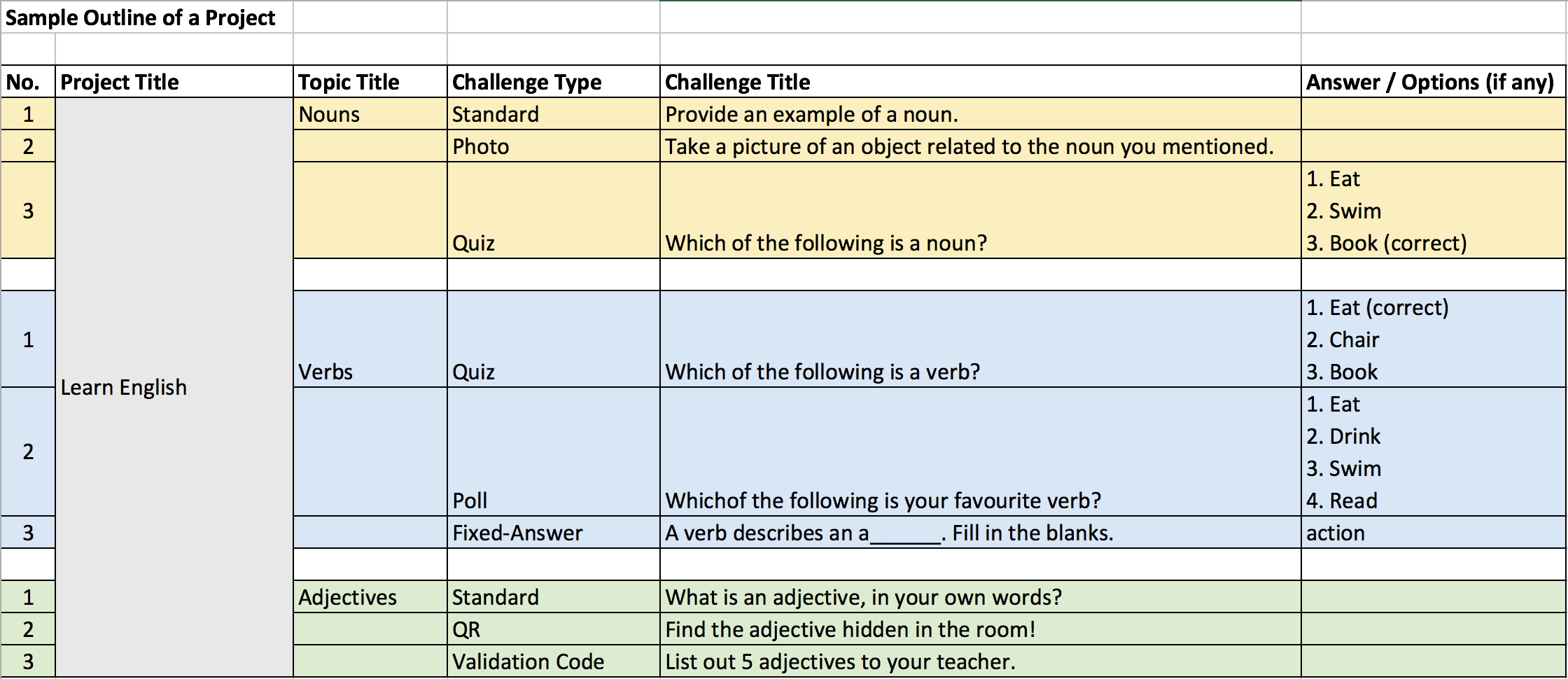 We have yet to allow for mass uploading of content onto the platform, thus, such planning will naturally be followed by a manual upload. But at the very least, with an outline pre-prepared like the one above, you will have a structure to rely on when you do decide to key in those challenges and in which order. It would save some valuable time, especially when you are working with other team members in creating the game.
Things brings us to the next point…
#2: Working with other teammates
If you are creating a project with a few other teammates, then we would strongly recommend doing Step #1 and plan out the content together with your team before you begin creating the project on the Gametize platform. This is mainly because more than 1 individual can access the same account and edit the project, which will then run the risk of over-writing content as they are being updated.
There, we do advise you to create a spreadsheet to be shared with the team and finalise the outline of the game before implementing the content on the platform. One very useful way to do this would be to use Googlesheets and plan it out together, real-time.
There are no fixed templates for how you should plan out your project, as it varies depending on the complexity of your project.
If you have other useful and effective methods of planning a project, do share it with us by commenting below!
We have yet to allow for mass uploading of content onto the platform, thus, such planning will naturally be followed by a manual upload. But at the very least, with an outline pre-prepared like the one above, you will have a structure to rely on when you do decide to key in those challenges and in which order. It would save some valuable time, especially when you are working with other team members in creating the game.
Things brings us to the next point…
#2: Working with other teammates
If you are creating a project with a few other teammates, then we would strongly recommend doing Step #1 and plan out the content together with your team before you begin creating the project on the Gametize platform. This is mainly because more than 1 individual can access the same account and edit the project, which will then run the risk of over-writing content as they are being updated.
There, we do advise you to create a spreadsheet to be shared with the team and finalise the outline of the game before implementing the content on the platform. One very useful way to do this would be to use Googlesheets and plan it out together, real-time.
There are no fixed templates for how you should plan out your project, as it varies depending on the complexity of your project.
If you have other useful and effective methods of planning a project, do share it with us by commenting below!
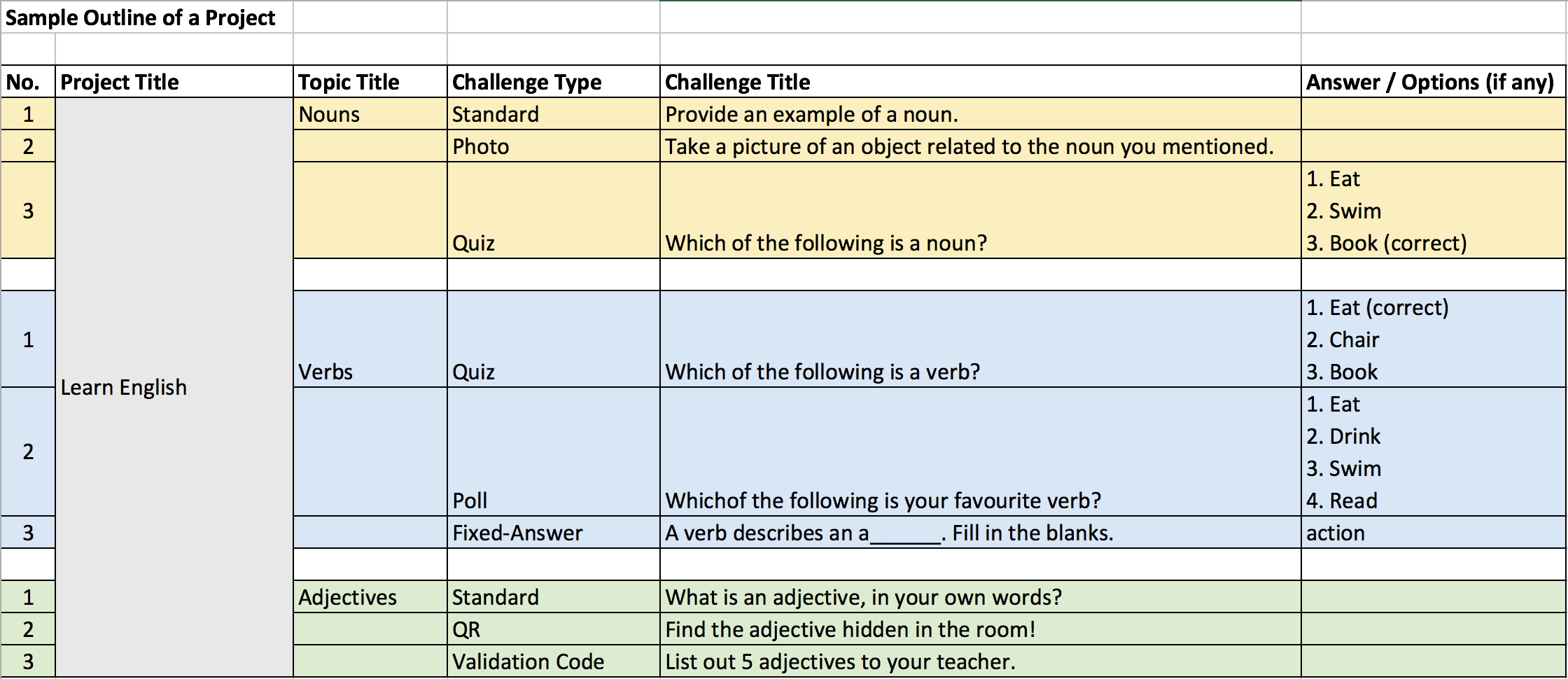 We have yet to allow for mass uploading of content onto the platform, thus, such planning will naturally be followed by a manual upload. But at the very least, with an outline pre-prepared like the one above, you will have a structure to rely on when you do decide to key in those challenges and in which order. It would save some valuable time, especially when you are working with other team members in creating the game.
Things brings us to the next point…
#2: Working with other teammates
If you are creating a project with a few other teammates, then we would strongly recommend doing Step #1 and plan out the content together with your team before you begin creating the project on the Gametize platform. This is mainly because more than 1 individual can access the same account and edit the project, which will then run the risk of over-writing content as they are being updated.
There, we do advise you to create a spreadsheet to be shared with the team and finalise the outline of the game before implementing the content on the platform. One very useful way to do this would be to use Googlesheets and plan it out together, real-time.
There are no fixed templates for how you should plan out your project, as it varies depending on the complexity of your project.
If you have other useful and effective methods of planning a project, do share it with us by commenting below!
We have yet to allow for mass uploading of content onto the platform, thus, such planning will naturally be followed by a manual upload. But at the very least, with an outline pre-prepared like the one above, you will have a structure to rely on when you do decide to key in those challenges and in which order. It would save some valuable time, especially when you are working with other team members in creating the game.
Things brings us to the next point…
#2: Working with other teammates
If you are creating a project with a few other teammates, then we would strongly recommend doing Step #1 and plan out the content together with your team before you begin creating the project on the Gametize platform. This is mainly because more than 1 individual can access the same account and edit the project, which will then run the risk of over-writing content as they are being updated.
There, we do advise you to create a spreadsheet to be shared with the team and finalise the outline of the game before implementing the content on the platform. One very useful way to do this would be to use Googlesheets and plan it out together, real-time.
There are no fixed templates for how you should plan out your project, as it varies depending on the complexity of your project.
If you have other useful and effective methods of planning a project, do share it with us by commenting below! 