Astro Playbook App
How to play?
Gain knowledge and skills, attempt challenges and score points to be featured on the leaderboard and redeem rewards!
Project Home Screen

The project home screen displays your progress, available points, and rewards.
- Use the Search bar to find Flashcards and Challenges by typing in keywords.
- Tap on the Message icon to view your daily announcements as well as send messages to different players.
- Check your Bell icon on the latest notifications.
- The My Progress button displays the current progress made by the player.
- The Rewards button shows the redeemable rewards made available. Use your points here.
- The Leaderboard button showcases the current top players.
- The Bookmark button allows users to view their saved content.
- Click on your Avatar to view your profile.
On your Profile, you can see the points you have accumulated and your challenge completions for this project.
From your Profile, you can click on the Pencil Icon to make changes such as:
- Uploading an image to your Avatar
- Enable Notifications
- Change your Password
Profile
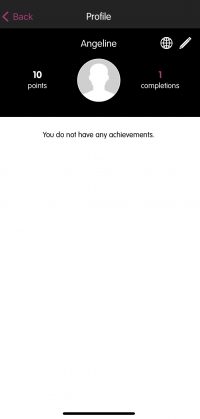
Topics
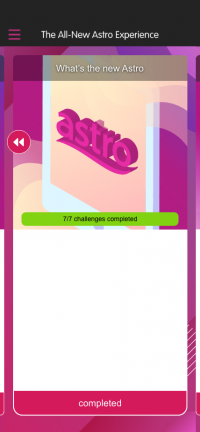
From the Project Home Screen, swipe to your right to view your first topic.
Within each Topic, you will find Flashcards and Challenges for a fun learning experience!
- Essentially Flashcards are content cards where players can view but are not able to interact with the information.
- Challenges are interactive content for players to display their knowledge and test out their skills. Completing challenges allow you to earn points too.
You can earn points by completing Challenges, using the knowledge you have gained from the Flashcards!
Flashcard and Challenges
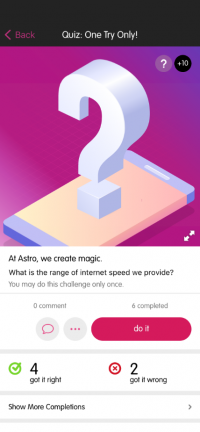
Leaderboard
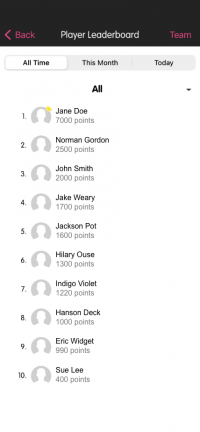
Scroll through the Leaderboard to find the top-ranking players!
What are you waiting for? Download the Astro Playbook app now and complete those challenges to earn your place on the leaderboard!
Features
- Submit your answers to earn points.
- View the activities happening.
- Leaderboard displays your rank among others.
- Bookmark informative flashcards and challenges for your future reference.
- Redeem rewards with the points you earn.
- Expand screen/ Challenge Enquiries/ Add to Bookmarks
For other enquiries, you can read more at the Gametize community page or email to our ninjas at support@gametize.com.
