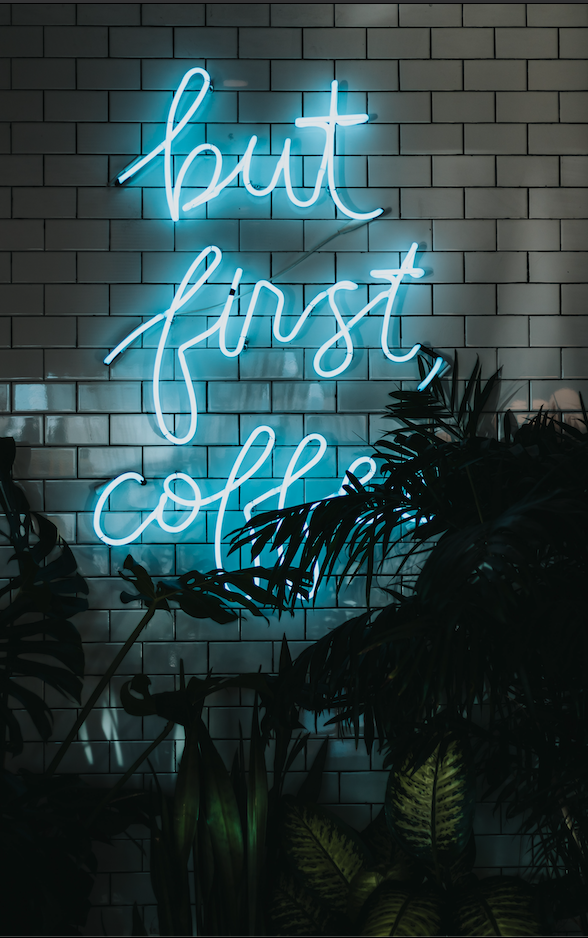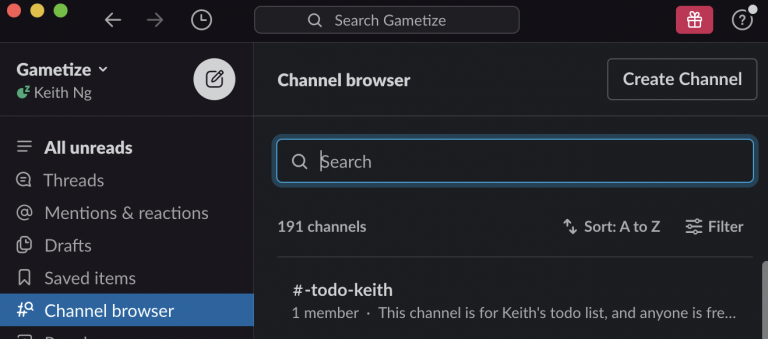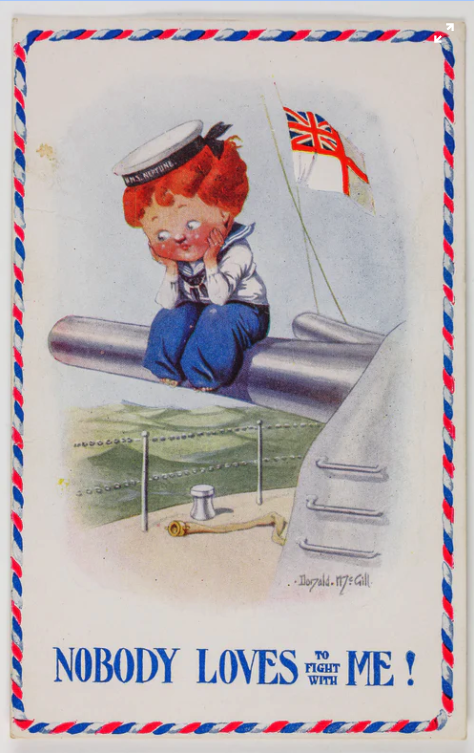Picture this; you are in that opening scene in “Saving Private Ryan”, D-Day at Normandy. Bullets are wheezing in all directions, and you are commanding a platoon communicating using all sorts of gestures, shoutings, while taking over the signal set because your signaller’s head was taken out. Your allies and yourself are trying your best not to kill each other in friendly fire, but you are limited by the volume of your own voice amidst all the bombardments and machine gun rattling away.
Well, WFH these days feel a lot like this for me (even for just a humble 16 people team), and I am sure for many others; so much information firing across wildly in forms of binary data packets, messages on Whatsapp, Slack, calls on Zoom, dial-ups, updates on Project tools, Zendesk; and no dedicated cell to coordinate with your platoon face to face on the battle plan. Those killed casualties manifest in forms of forgotten tasks, drowned suggestions, promising but fading action plans, and the less outspoken, overwhelmed colleagues who just converted from pro-WFH advocates to haters.
While some companies have operated like this forever (massive respects, yo), most of us transited into this “progressive” times rather abruptly with very little SOPs established internally. As an entrepreneur leading a tech company navigating through “Normandy” and the digital noises, here are my five perspectives/tips to maximize efficient communication internally and externally, so to maintain my own productivity and mental wellness, and to ensure my colleagues haven’t hatched a plan to murder me yet. Hopefully this will be helpful to you too.
Google Meet, Bluejeans, MS Teams, and more to come. There are so much more calls you have taken more so than ever – some are internal huddles or already paying customers, others are interested leads, collaborators, or even interested investors. You will see more active vendors trying to sell you solutions. Now, just because you have that 30mins break in between your day, it does not mean you should squeeze in that time to accommodate a request for a meeting. This is why I don’t use Calendly, because I want to be in control of how I spend my work day and I want to be able to prioritize for some meetings. It is completely OK to counter-propose a new day which hasn’t been touched yet. Most times the other party isn’t in a rush, and will definitely appreciate a fresh, prepared counterpart in the session. And remember, your job isn’t to talk all day long – in my case, it is to run a god-damn company. Learn to say NO to calls if the agenda isn’t clear (or feel free to clarify), or when someone is selling you something you don’t need. Your time is more precious than ever.
On average, I will limit myself to no more than 4 calls a day, some at 30 mins, others 45 mins-1 hour. Therefore, assuming I am working throughout the day for 8 hours, this will allow me at least 1 hour of break in between each call. Phone burnout is a real thing, and we don’t feel that way about back-to-back meetings on pre-covid days because of the time in between we take to transit from meetings to meetings; I call this the “Decompressing Me-Zone” aka DMZ. Use this DMZ to do your email follow-ups, pace around the house a bit, turn on cable TV for Comedy Central, or make your 4th cup of coffee for the day.
I should clarify that I do not implement limits for all quick phone calls; the kind that last no more than 5-10mins for clarification or conflict resolution purpose.
To take out the stress of dealing with multiple conference solutions, I often initiate to send out the invites, so I will be able to dictate the preferred date/time, my preferred conference tool choice (i.e. Google Meet – if you would like to understand why Google Meet, drop me a ping), not forgetting to give the option to guests to modify/invite more people (saves up my time if they don’t need me to do this). My Cal, My Call. That way, I get to save a bit of time before each call dealing without finding out which tool to use and how I should set up my screen-sharing on the 2nd screen.
Also, I get to title the Calendar invite – often, it looks something like this: [Chemistry Call] Gametize for Stark Industries (Keith x Tony Starks). At a glance on my cal’s overview for the day, I can immediately understand the agenda, parties in the call, and what I needed to do to prepare. I tend to send out the tentative invite first even if its unconfirmed, so this will block our time immediately first.
This is Win-Win for both sides, and where possible, I will add the agendas in the notes, and remind my counterpart to review cheatsheet.gametize.com (summary cheatsheet to learn about the company). This allows me to save a lot of time explaining what one can find publicly about Gametize, and enable both parties to get to important agendas in the call from the onset. If the other stakeholder however beats me in sending out that invite, I take comfort in that I have one less task to administer, and that’s cool too.
Several years ago, I initiated the push for Gametize to adopt an IM tool. The agendas were clear: We wanted to reduce walk-up colleagues to someone in the zone, reduce usage of Whatsapp internally, and a virtual office with all the different team rooms. We experimented with Google Hangout, Facebook Group, but in the end, the team felt Slack (relatively new still) won with the integration capabilities and the UX (the geeks like me love the MIRC subculture). I recall there was a bit of resistance at first, but fast forward a few years to now, we are happy paying customers and the transition was so overwhelmingly successful, I just counted at least 191 channels. We found so many use cases; a project channel for each client, virtual bulletin boards, automated bot-alert on security and customer tickets, meme jokes sharing, and even a dedicated channel to discuss where to go for lunch pre-covid19 days.
Now, this is where trouble begins. We began to de-prioritize the email platform, and often toggled to Slack though we could have just responded to any new emails from internal or external stakeholders. Slack is addictive, because (a) it mostly guarantees faster responses (instant feedback = dopamine rush, a key gamification concept to understand) (b) it feels easier to type out at given the informal settings. This often means there could be a discussion on both Slack and my Inbox concurrently for the same topic sometimes with different participants, and that’s also where productivity and efficiency takes a hit. I call this the “Slack Spam” paradox. It became taxing to switch back and forth, sorting through miscommunications, and even causing a lot of frictions.
i. (Always) Assume Slack messages are not read – Don’t ask co-workers to rely 100 percent on Slack or review something in a direct message, as teammates can sometimes see the message, say they will take care of a task later and then forget about it. For this reason, follow up with an email or use some other system as a reminder” – On this note, always send an email for something that is critical.
ii. If a Slack conversation lasts more than 10 minutes, jump on a call using Zoom or Slack calling – It’s way faster than typing – On this note, I have encouraged my colleagues to call me when they needed to talk, and the worst scenario is I can’t or don’t want to pick them up at that time; no lives are lost either way.
iii. Establish your personal Slack policies and communicate this to your team. I personally check Slack on a periodic basis (once every 60-90mins) with turned off notifications (same policy for my WhatsApp which is also muted). I should add that IMs/Slack can actually add to one’s anxiety and stress as it has conditioned us to immediately respond to them.
Talking about emails…let’s slide to the final part of this Playbook.
Though, like Slack, email is a tool that can overwhelm you when your eyes are off the wheel. Here are some SOPs I would recommend so you would be in control of this demon, instead of the other way round.
i. Every email must be treated as a task-list item and remain in the Inbox/Snoozed (an excellent innovation by the way, Gmail!), until there is closure or a clearly identified actionable, akin to a helpdesk ticketing software. This policy is what Gametize “affectionately” refer to as “Zero Inbox Policy”; it does not mean to indiscriminately migrate conversations to Slack, but instead committing to resolve the thread’s raised issue, or move it to another task tracker, so mails can be archived where possible. Try NOT to move the thread to an IM, but if the conversation is better off in e.g. Slack, a quick remark to close an open email thread will do, e.g. “I will take on this discussion to Slack on #Kopitiam” or “this task is recorded to Wrike/Jira, ”, so everyone in the cc will know what’s going on.
ii. As a leader yourself, be that the role model by responding/appending to emails through the email itself. Encourage your colleagues to provide/press for actionable and deadline (otherwise what’s the point of sending or replying one?). Explain to your team why and how a structured system will empower the company to scale.
iii. With this back-to-the-inbox culture is re-conditioned, it’s time to guide external stakeholders away from Whatsapp (another nightmare structureless platform) to. Sometimes, I would copy and paste the exact messages on Whatsapp from them, or do a screenshot of their texts, to be sent as an email to the Support/project team. I explain consistently to these stakeholders that email is the best channel because it allow us to serve them better and track the issues more diligently.
v. If it takes way to long to type it all out, or there are just too many things to clarify or potentially misunderstood, get lazy; (a) just pick up the damn phone and call to clarify – just like the good old days! (b) I do a screencast and record off my screen to speak, and then upload a video to Drive and provide the link (make sure you add some access-level control for sensitive content inside).
TL;DR: Don’t lose yourself to digital spam, wrest back control of your life and your time, and you will be all fine.
1. Spread your calls
2. Rank your priorities
3. Own your Calendar
4. Text, not Tax
5. Forget-Mail-Not
This marks my closure for this post. FYI, and/or FYA. No replies needed here, kthxbai
* P/S: D-Day at Normandy did come out good as a pivotal point to the defeat of the Nazis, and (spoiler alert) Private Ryan was saved in the end, too.